App Store Connect Help
Generate catalog reports
You can generate catalog reports that detail the information and settings for your organization’s catalog of apps, including in-app purchases and metadata for Game Center leaderboards and achievements.
After you request a report, you'll receive an email letting you know when it’s ready for download.
Each type of catalog report can be generated once per 24-hour period. If a report was already requested within 24-hours, a message displays that it can’t be generated again.
Required role: Account Holder or Admin. View role permissions.
Request catalog reports
-
From Apps, select Reports from the Ellipsis menu (…) on the top left.
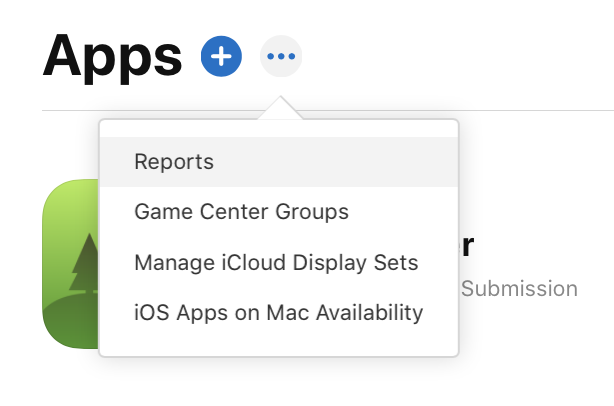
-
In the dialog that appears, click Request Report.
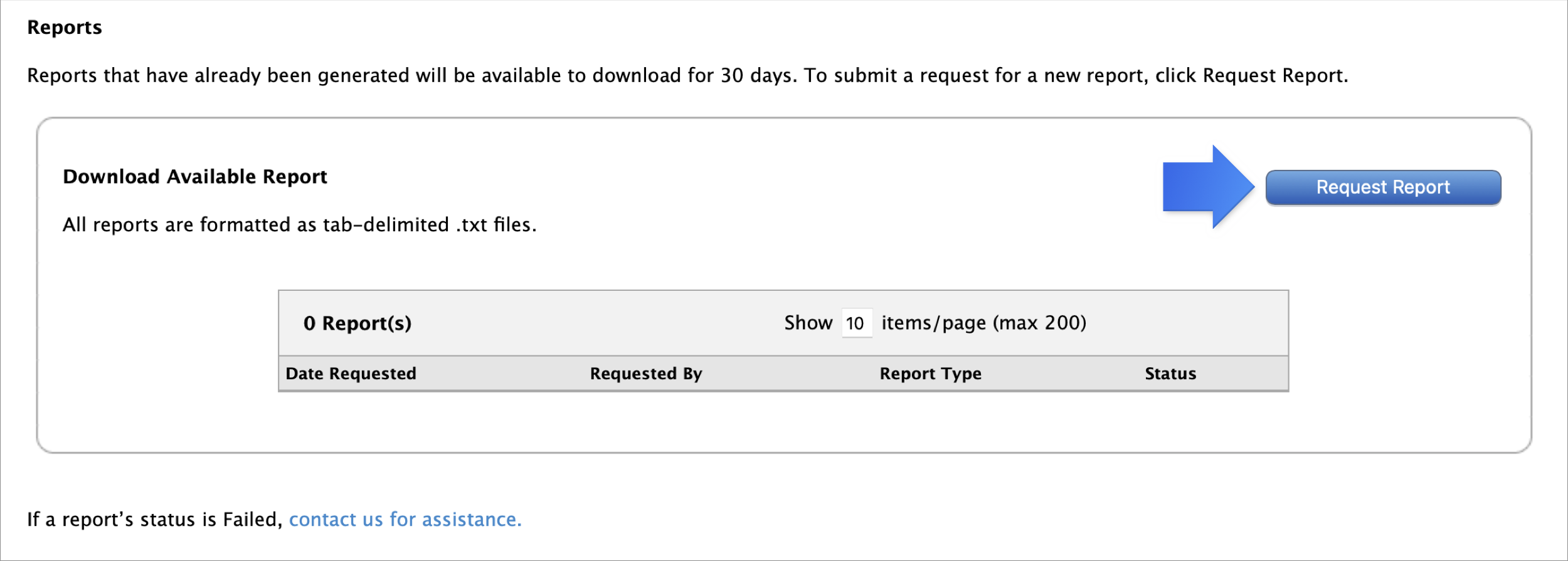
-
Select the type of reports you want, and click Submit.
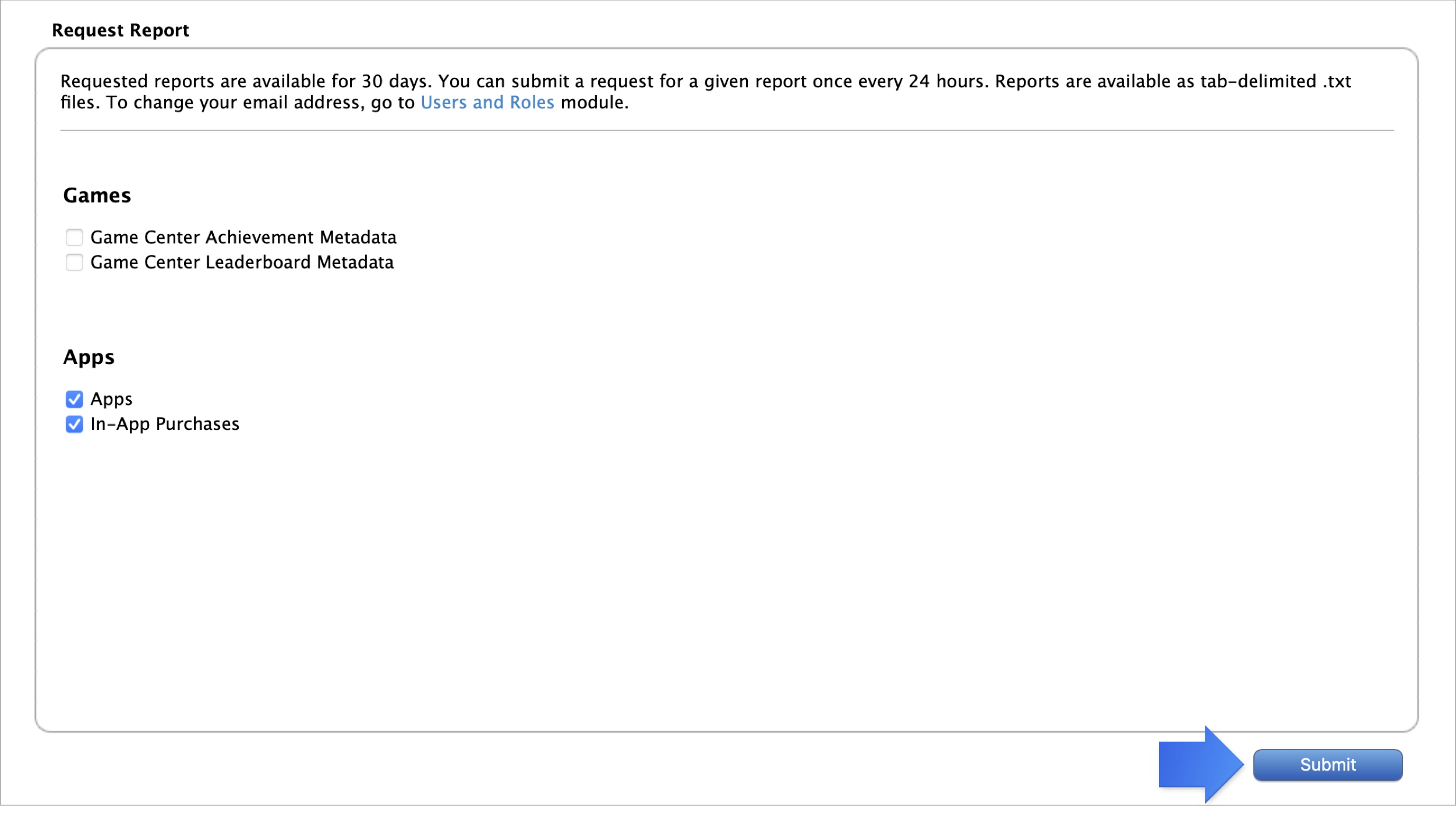
Download a catalog report
-
From Apps, select Reports from the Ellipsis menu (…) on the top left.
-
In the row of the report you want to view, click “Available for download”.
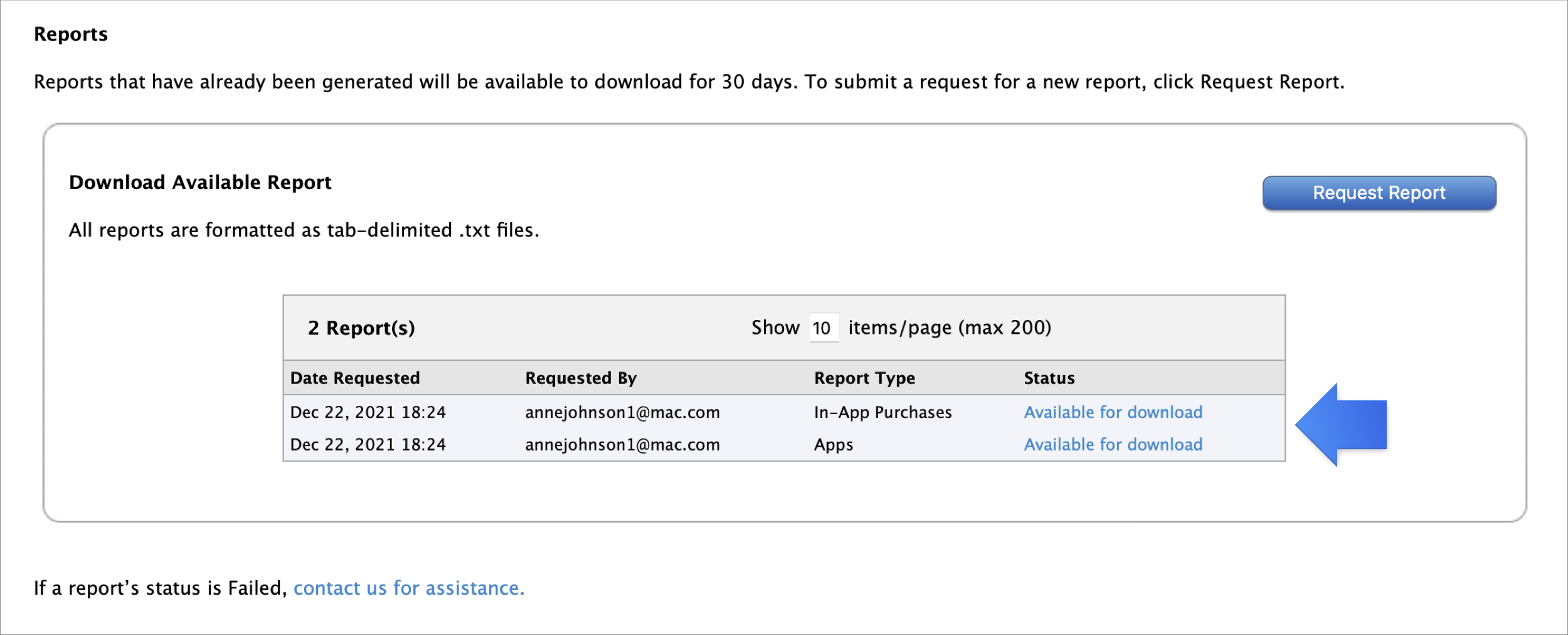
-
Open the downloaded file using your preferred spreadsheet application. The format of a report is a tab-delimited
.txtfile.