App Store Connect Help
Overview of in-app events
In-app events are timely events within apps and games — such as game competitions, movie premieres, live-streamed experiences, and more. Customers can discover your in-app events right on the App Store on iOS and iPadOS, giving you an entirely new way to showcase your events and expand their reach.
On iOS 15 and iPadOS 15 and later, in-app events appear across the App Store as event cards that include images or video, the event name, and a short description. Customers can tap to open an event details page, which provides a more immersive experience with a longer event description and notes if an in-app purchase or subscription is required to participate. Customers can opt in on the event card and event details page to receive a notification from the App Store when your event starts.
Customers who don’t have your app or game can download it directly from your in-app event card or event details page from the App Store. Once downloaded, they can tap Open to be seamlessly directed to the appropriate area within your app or game.
In-app events appear:
-
On your App Store product page, which displays all of your currently published events.
-
In App Store search results. When users search for an app, the event card appears along with your app for users who have downloaded your app, while screenshots show for those who haven’t downloaded your app. Users can also search for in-app events directly. When users search for an event, the event card appears along with your app.
-
In editorially curated selections and personalized recommendations on the Today, Games, and Apps tabs in the App Store.
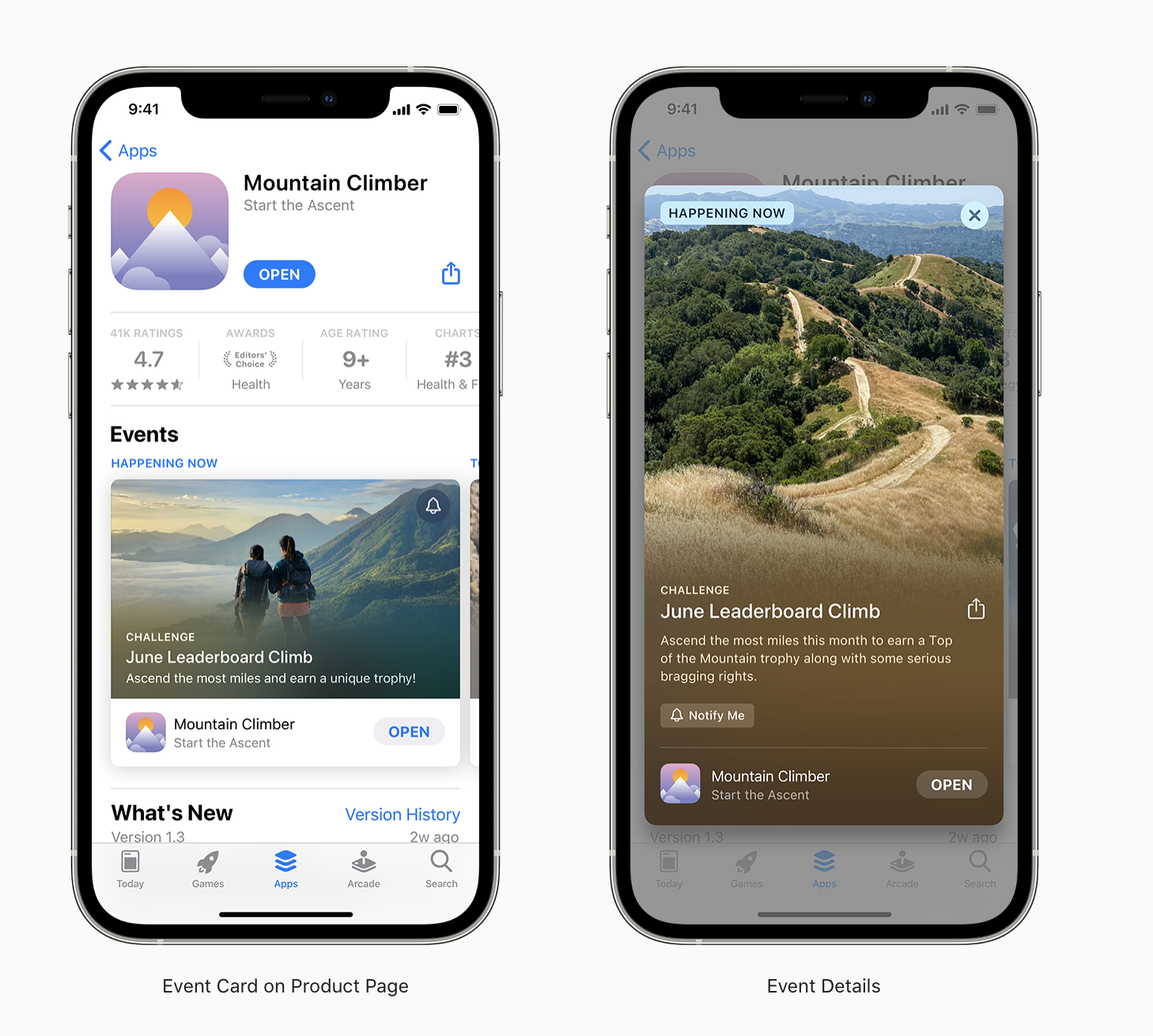
Required role: Account Holder, Admin, App Manager, or Marketing. View role permissions.