App Store Connect Help
Add iMessage app information
You can use the Messages framework to create sticker packs or iMessage apps that will be available on the App Store for iMessage. These can be standalone apps or app extensions within a containing iOS app. Learn more about iMessage apps and Stickers.
If your app is an iMessage app, sticker pack, or an extension of one of the two, create an app record in App Store Connect, then add additional information specific to your iMessage app or sticker pack. Keep in mind that you must also submit an app icon in addition to the iMessage app icon.
Learn how to upload iMessage app screenshots with the App Store Connect API.
Required role: Account Holder, Admin, App Manager, or Marketing. View role permissions.
Add iMessage screenshots
-
From Apps, select your app. The page opens with the Distribution tab selected.
-
In the sidebar, click the version under the platform you wish to edit and scroll down to the iMessage App section. If necessary, click the disclosure triangle to reveal the well.
-
Drag the screenshots to the well.
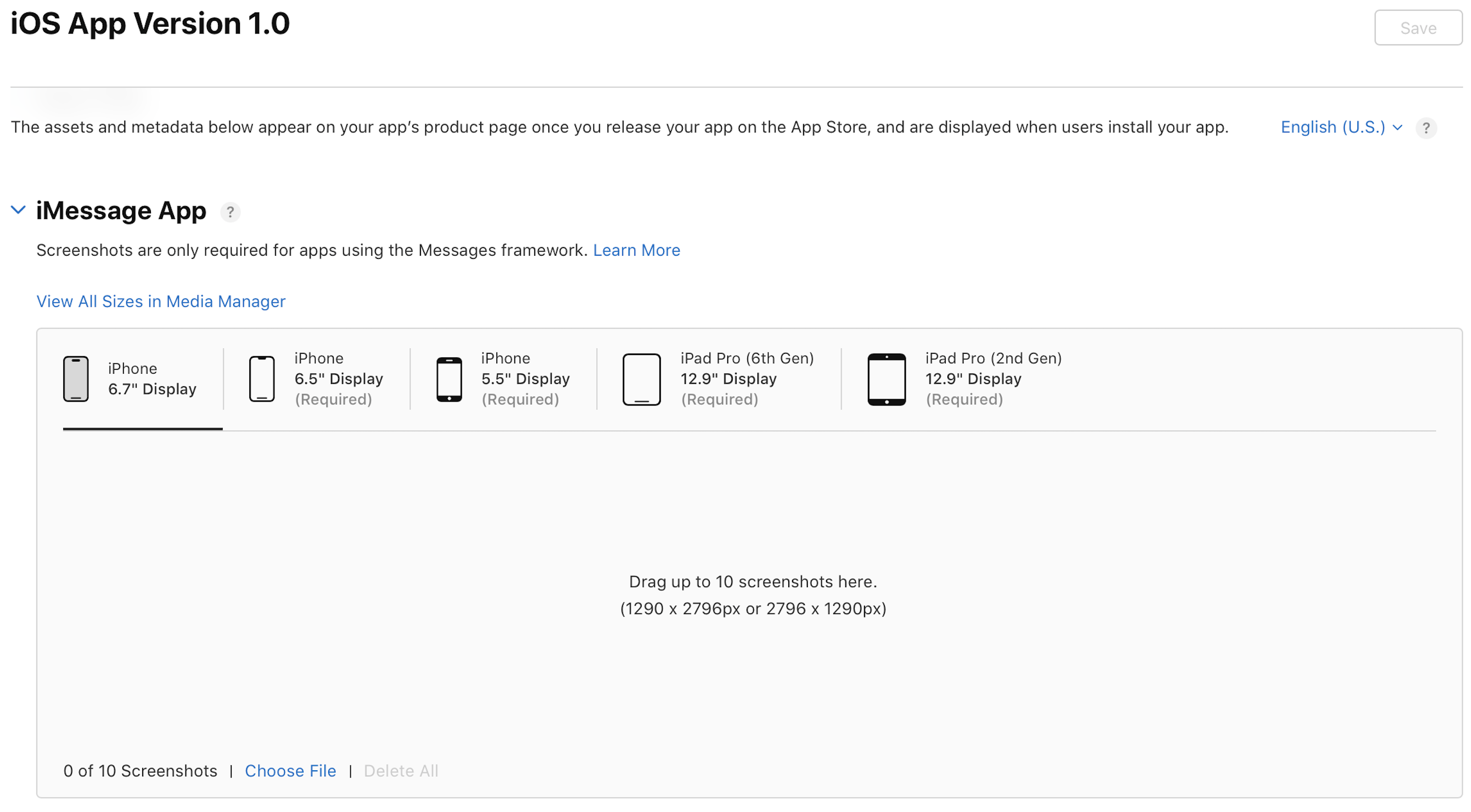
Change iMessage app type
If you want to change the type of iMessage app you offer, you may need to create and submit it as a new app. Currently, sticker packs or iMessage apps can be offered as either:
-
Standalone apps: the app is only accessible within iMessage
-
Extensions to iOS apps: there's a containing iOS app with additional functionality outside of iMessage
You may rebuild your standalone iMessage app as a standalone sticker pack and vice versa, or rebuild your iMessage extension as a sticker pack extension and vice versa, and submit it as a version update to the same app record in App Store Connect. To rebuild your app from a standalone app to an extension of an iOS app or vice versa, create it as a new app.