App Store Connect Help
Age ratings
The age rating is a required app information property used by the parental controls. Learn how to set an app age rating.
Possible values for the rating property are:
|
Rating |
Definition |
||||||||||
|---|---|---|---|---|---|---|---|---|---|---|---|
|
4+ |
Apps with this rating contain no objectionable material. |
||||||||||
|
9+ |
Apps with this rating may contain instances of the following content that may not be suitable for children under the age of 9:
|
||||||||||
|
12+ |
Apps with this rating may contain instances of the following content that may not be suitable for children under the age of 12:
|
||||||||||
|
17+ |
Apps with this rating may contain instances of the following content that may not be suitable for children under the age of 17:
|
||||||||||
The equivalent Entertainment Software Rating Board (ESRB) and Pan European Game Information (PEGI) ratings are:
|
Apple rating |
ESRB |
PEGI |
|||||||||
|---|---|---|---|---|---|---|---|---|---|---|---|
|
4+ |
EC |
3+ |
|||||||||
|
Not applicable |
E |
7+ |
|||||||||
|
9+ |
E10+ |
None |
|||||||||
|
12+ |
T |
12+ |
|||||||||
|
17+ |
Mature |
16+ |
|||||||||
|
Unrated This content can't be published on the App Store. It may be published on alternative app marketplaces on iOS or websites in the European Union. |
Adults Only |
18+ |
|||||||||
Regional age ratings
Australia regional ratings
As required by Australia’s guidelines for the classification of computer games, apps with Games as the primary or secondary category that have at least one of the following content descriptions will display an additional regional rating along with their Apple global age rating. The relevant regional rating will display on the App Store in Australia for iOS 18, macOS 15, tvOS 18, watchOS 11, and visionOS 2 or later.
|
Content description |
Region specific rating |
||||||||||
|---|---|---|---|---|---|---|---|---|---|---|---|
|
App that contains purchasable loot boxes |
 |
||||||||||
|
App with any instances of simulated gambling |
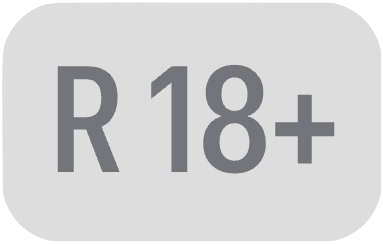 |
||||||||||
If we’re notified by the regulator that your app doesn’t meet their guidelines or requires a regional rating, you’ll receive a message from App Review. If you receive this message, follow the instructions and re-submit your app for review.
Brazil regional ratings
As required by the Brazilian Ministry of Justice (MOJ), the App Store uses a different set of regional rating pictograms for self-rated apps, than for ratings officially issued by the MOJ.
Official Brazil regional ratings apply to apps that were issued a rating by the MOJ. If a rating has been issued to your app by the MOJ, your membership Account Holder can contact us to provide it and the relevant regional rating will display on the App Store in Brazil for iOS 16.2, iPadOS 16.2, macOS 13.1, and tvOS 16.2, or later.
Possible values for official Brazil age pictograms are:

Possible values for self-rated Brazil age pictograms are:

France regional rating
As required by the Agence Nationale des Fréquences ("ANFR"), apps with a 17+ Apple global age rating will display an additional regional rating of 18+ on the App Store in France for iOS 18, macOS 15, tvOS 18, watchOS 11, and visionOS 2 or later.

Republic of Korea regional ratings
As required by the Korean Games Rating and Administration Committee(GRAC), apps in the Games or Entertainment categories (primary or secondary) and/or apps with Frequent/Intense instances of Simulated Gambling will display an additional regional rating along with their Apple global age rating. The relevant regional rating will display on the App Store in Republic of Korea for iOS 18, macOS 15, tvOS 18, watchOS 11, and visionOS 2 or later.
Possible values for Korea regional ratings are:
|
Apple global age ratings |
Region specific rating |
||||||||||
|---|---|---|---|---|---|---|---|---|---|---|---|
|
4+ |

|
||||||||||
|
9+ |

|
||||||||||
|
12+* |

|
||||||||||
* The GRAC may issue a KR-15 regional rating with an updated pictogram, or text that indicates KR-19 regional age rating for some apps.

You’ll receive a message from App Review if the GRAC issues an official rating for your app that is different from your app’s Apple global age rating. If you receive this notice, follow the instructions below and re-submit your app for review.
Edit regional rating for Korea storefront
-
From Apps, select your app. The page opens with the Distribution tab selected.
-
In the sidebar, click App Information.
-
Below Regional Rating in the Age Rating section, click Edit next to “Korea, Republic of”.
-
Select the age rating issued by the GRAC and click Done. Your updated regional rating will appear.
-
On the top right, click Save.