App Store Connect Help
View payments and proceeds
Payments and Financial Reports displays a summary of your proceeds for the current fiscal month, and information on sales of your apps and in-app purchases.
You can also view detailed information for each country or region, such as the number of units sold, the amount earned in that country’s or region's currencies, taxes, and adjustments, the exchange rate applied to the payment, and the total proceeds owed to you displayed in the currency of your bank account.
Proceeds are the amount you'll receive on sales of your apps and in-app purchases. This is the Customer Price minus applicable taxes and Apple’s commission, per Schedule 2 of your Paid Apps Agreement.
Payment information for the previous fiscal month appears in Payments and Financial Reports starting the first Wednesday of the current fiscal month. Data continues to populate until financial reports are ready for all countries or regions by the first Friday of the current fiscal month.
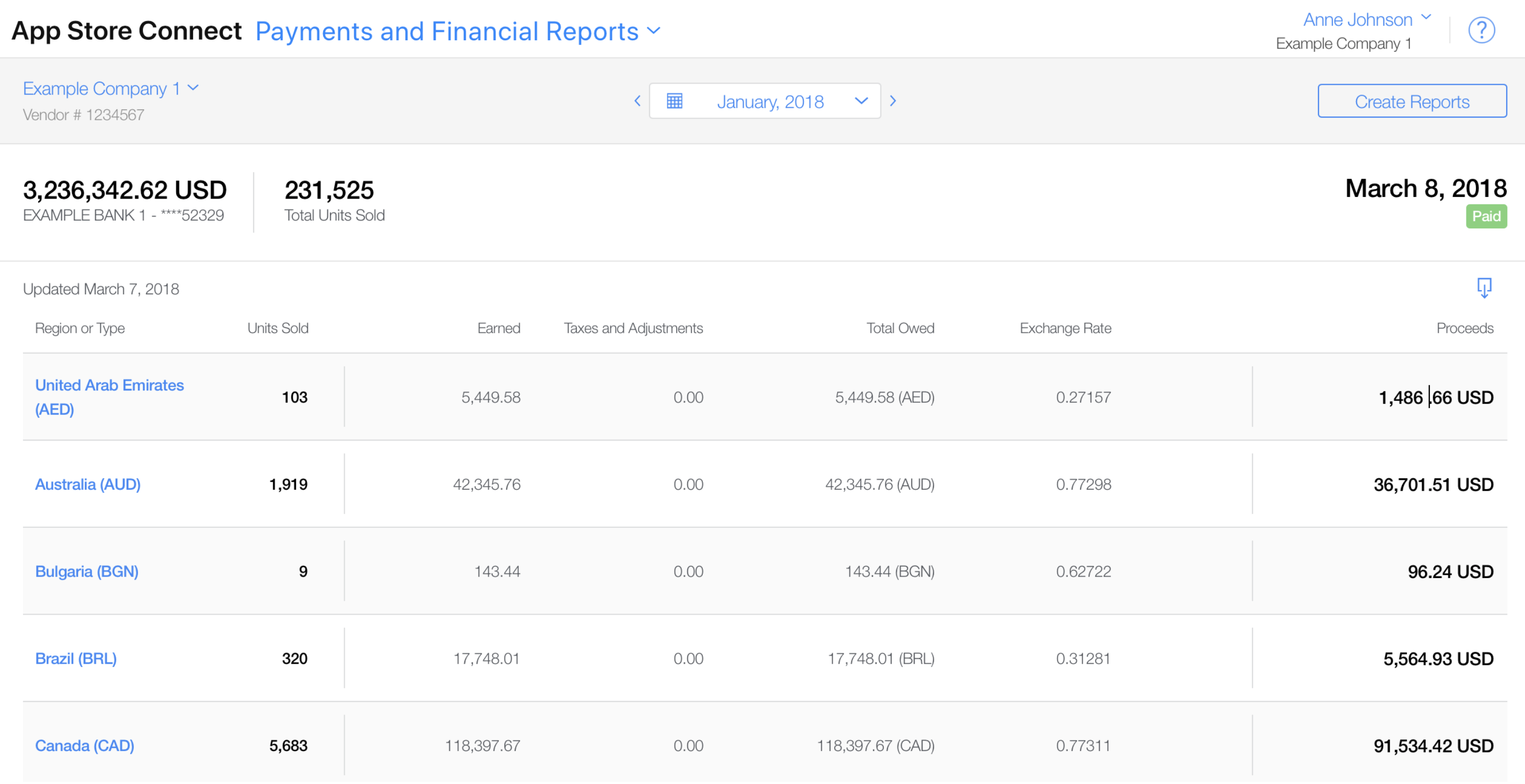
Required role: Account Holder, Admin, or Finance. View role permissions.
View payments and estimated proceeds
At the top of the page, either your total estimated proceeds, or the amount paid for that period will display. The amount displayed depends on the month selected, and whether payment for that month has been received.
-
Payment. If payment has been received, the name of your bank and the last four digits of the account will be displayed under the payment amount. The amount displayed is in your bank account currency.
The date displayed will reflect the date payment was issued. There is also a Transaction ID, a unique seven-digit payment reference number. This may also be referred to as a Consolidated Credit Identifier (CCI). The CCI number is included as a reference in the additional text provided with the payment transfer details to your bank. If you have questions about a payment, it’s helpful to have the CCI number available when you contact Apple.
-
Total Estimated Proceeds. If payment hasn’t yet been received for the month you’re viewing, an estimate of your proceeds in your bank account currency will display. This is a consolidated amount owed to you, as of the current date. The actual amount you actually receive may be different. Differences are generally due to changes in the foreign exchange rate by the time of payment, and any applicable withholding tax, which is applied when the payment is made.
Estimated proceeds may display if one of the following has occurred:
-
Expected Payment Date has not yet occurred. Payment will be dispersed on the date shown in Payments and Financial Reports.
-
Balance Carried Forward. Minimum payment threshold has not yet been met, meaning your proceeds will carry over to the next payment period.
-
Payment Returned. If payment was unsuccessful, your action may be needed. Learn how to resolve issues in returned payments.
View a previous month’s proceeds
-
From the homepage, click Payments and Financial Reports.
-
In the center, click the month.
-
From the pop-up menu, use the arrows to select a month.
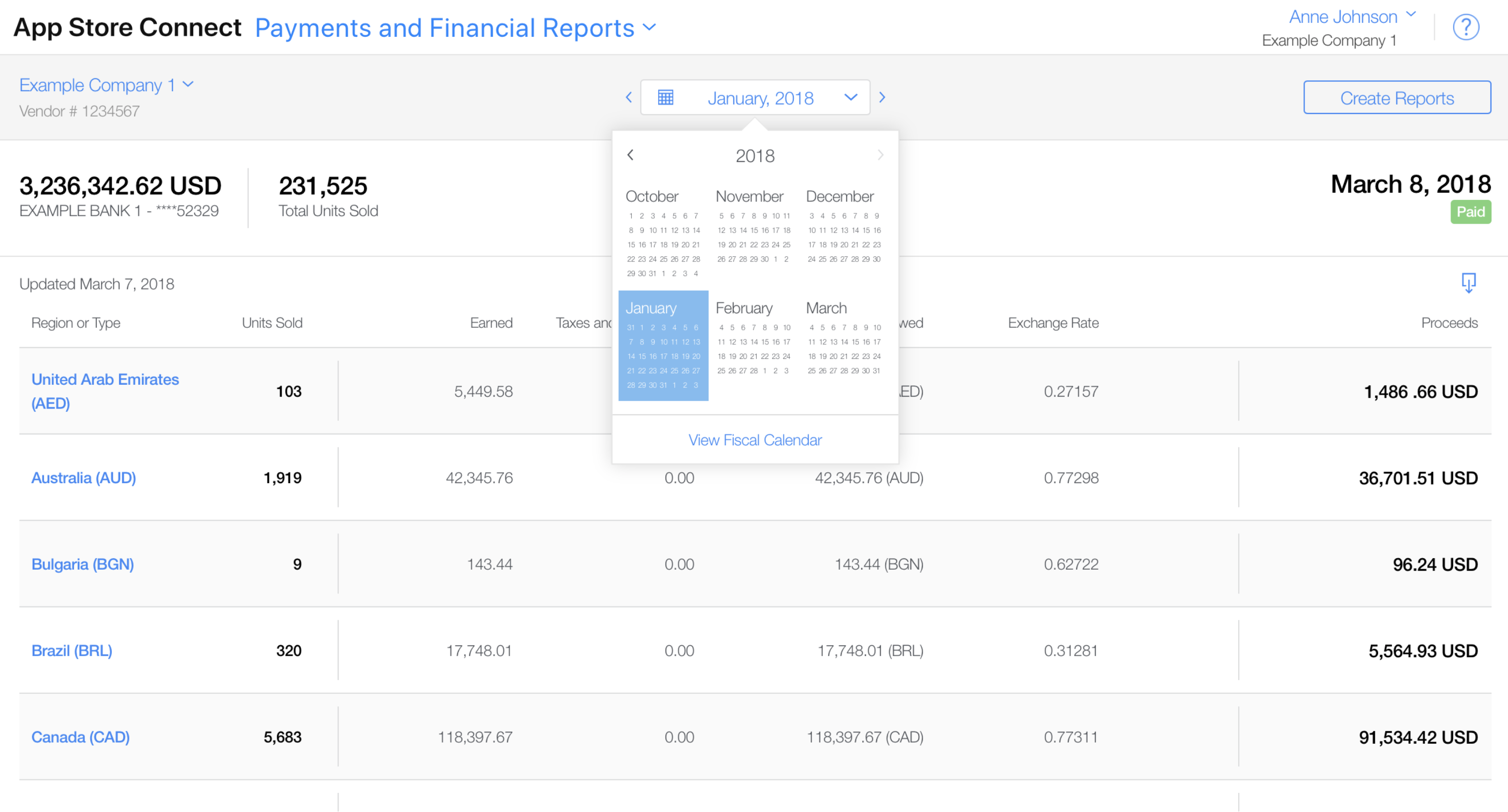
View your vendor number
You can view your Vendor Number at any time in App Store Connect. Vendor Numbers are needed for downloading reports using the App Store Connect API.
-
From the homepage, click Payments and Financial Reports.
-
Your Vendor Number appears in the top left hand corner under your Legal Entity Name.
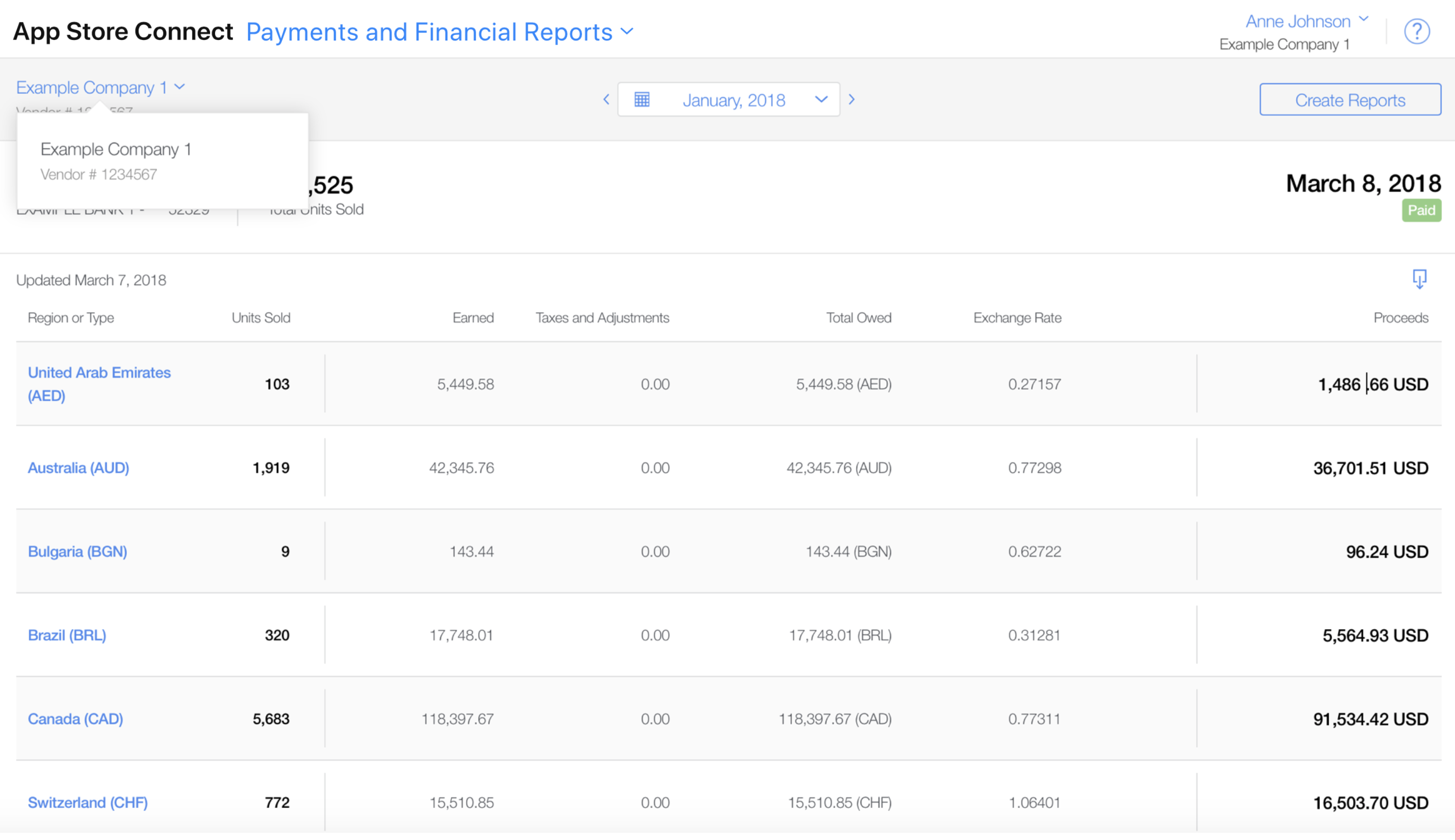
Important: Keep in mind that the payment amount that's displayed in App Store Connect represents the amount we've sent to your bank. However, the amount you receive may vary depending on bank fees and transaction costs deducted by your bank or intermediate financial institutions. Learn more.
View proceeds from a different legal entity name or vendor number
The menu at the top left lists legal entity names and associated vendor numbers or revenue streams that have been reported to or paid.
Multiple vendor numbers appearing in the menu indicates that more than one legal entity or revenue stream has been associated with your App Store Connect account. There may be a few reasons why multiple vendor numbers are listed:
-
You changed your Legal Entity Name. If you update your Legal Entity Name, the new Legal Entity Name will be assigned a new and unique Vendor Number that is different from the Vendor Number assigned to your old Legal Entity Name. Both Vendor Numbers will be listed so you can view reports for the two legal entities.
-
You publish content on Apple News+ or Apple Arcade. If you recently linked your Apple News channel or added Apple Arcade apps to your App Store Connect account and set up tax and banking information, a new and unique Vendor Number will be assigned to those agreements.
To view proceeds from a different legal entity name or vendor number:
-
From the homepage, click Payments and Financial Reports.
-
From the top left, click the arrow next to your vendor name.
-
Choose from the pop-up menu to view reports for other legal entities. When selecting a vendor number from the menu, the page will update to reflect the financial activity of the assigned entity.
Resolve a returned payment error
If your bank returns a payment to us, we’ll show you an alert where your proceeds are displayed and also on the App Store Connect homepage, along with the reason the payment was returned, and the bank reference number. You can also opt in to receive email notifications for returned payments.
Payment Returned alerts will include the following:
-
Reason. This will let you know why your payment was returned. If our own bank doesn’t have any information about why your payment was returned, we’ll share whatever information we received from your bank.
-
Required Adjustment. This will include information on how to fix the problem, or information you’ll need to know to follow up with your bank.
Often this issue can be resolved by going to Business and updating your banking information. If you continue to receive Payment Returned alerts after you’ve confirmed that your banking information is correct, contact your bank to resolve the issue.
-
Transaction ID. This is a seven-digit payment identifier our bank sends your bank any time we try to make a payment. The bank payment reference number can help your bank identify the attempted payment and explain how to solve the issue so we can send payments to your account. It may also be referred to as a Consolidated Credit Identifier (CCI).
Once you make all necessary updates, payments should resume within two regularly scheduled payment cycles. Returned and held earnings may take up to two payment cycles to resend with a regularly scheduled payment, and will be identified in the Balance column of that payment breakdown. The Payment Returned alert will display until the issue is resolved and we’re able to successfully make a payment to you.
If you've confirmed that your bank account information in App Store Connect is correct, reach out to your bank to resolve why they're not accepting our payments. Use the Transaction ID presented to assist your bank in locating the returned payment.