App Store Connect Help
Add a new app
Before you can upload a build of your app to App Store Connect, you must first create an app record in your App Store Connect account.
If you'd like to offer an app with multiple platforms together as a single purchase for customers, create it as a single record in App Store Connect. All platforms will share the same bundle ID, but information specific to each platform is added separately.
Note: You can’t add an app to your account until the Account Holder signs the latest agreement in the Business section.
Required role: Account Holder, App Manager, or Admin. View role permissions.
-
From Apps, click the add button (+) on the top left.
The Apps page is blank until you create your first app record.
-
From the pop-up menu, select New App.
-
In the New App dialog, select one or more platform and enter the app information.
If you're registered as a company you'll have the option of setting your developer name.
Note: Watch-only apps are considered part of the iOS platform in App Store Connect.
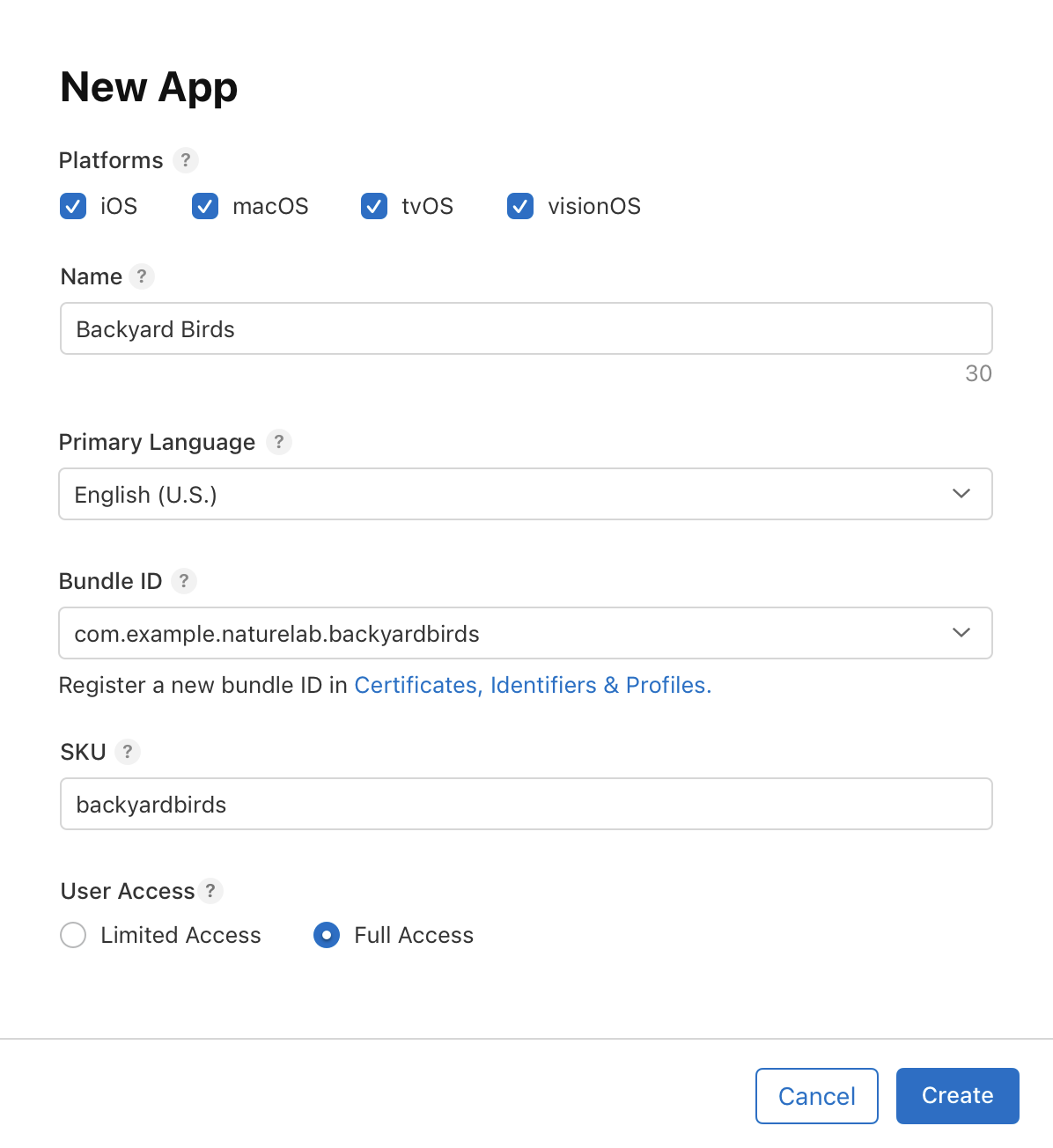
-
Under User Access, choose Limited Access or Full Access. If you choose Limited Access, select the users you’d like to access this app.
Users with the Account Holder, Admin, Finance, and Access to Reports roles can view all apps because those roles can’t have their app access limited.
-
Click Create, and look for messages that indicate missing information.
After you create an App Store Connect record for an app, the app appears in Apps, and the app status is Prepare for Submission. You can select the app on this page to view and edit app information.
Can I deliver my app information using the App Store Connect REST API?
Yes, you can manage in-app purchases, subscriptions, metadata, and app pricing via the App Store Connect REST API, which makes it easy to customize and automate your workflows.
How do I offer an app that runs on multiple platforms as a single purchase?
You can add a platform to an app to create a universal purchase.
What can I do if the app name I want to use on the App Store is unavailable?
An app name can be used for one app per localization.
If an app in your account already uses the app name, you can either submit an update to the existing app to change the name or remove an app from App Store Connect to allow the name to be used in a new app record.
If the app name is in use by another developer and you have trademark rights to the name, you can submit a claim.