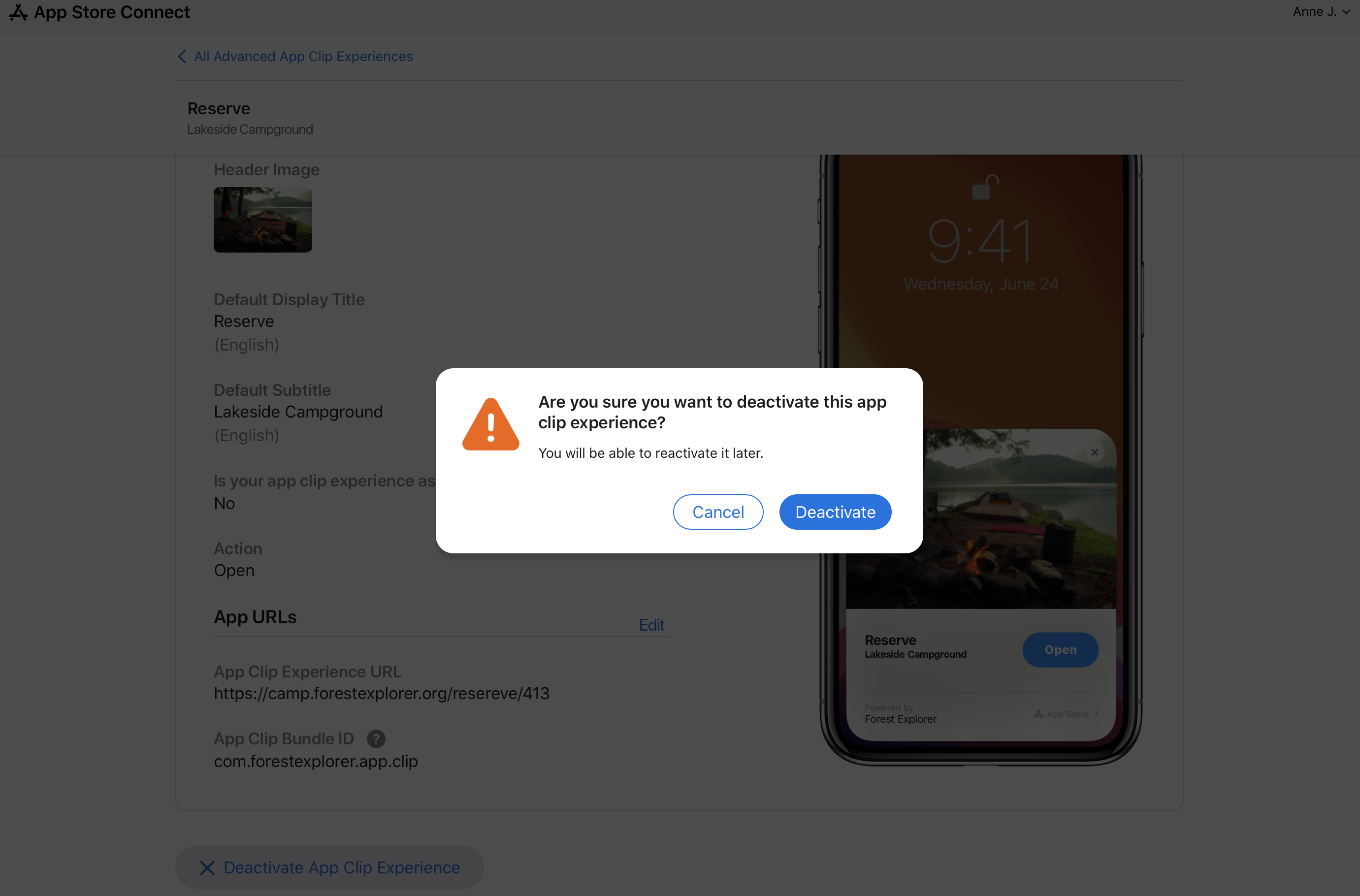App Store Connect Help
Manage an App Clip experience
You can deactivate or reactivate experiences as needed.
Learn how to manage an advanced App Clip experience using the App Store Connect API.
-
From Apps, select the app you want to view.
-
In the sidebar, select the iOS app version you want to manage.
-
Under Advanced App Clip Experiences, click Edit Advanced Experiences.
-
A list of your active App Clip experiences will display. Click the experience you want to deactivate.
-
Scroll to the bottom of the App Clip experience details page and click Deactivate App Clip Experience.
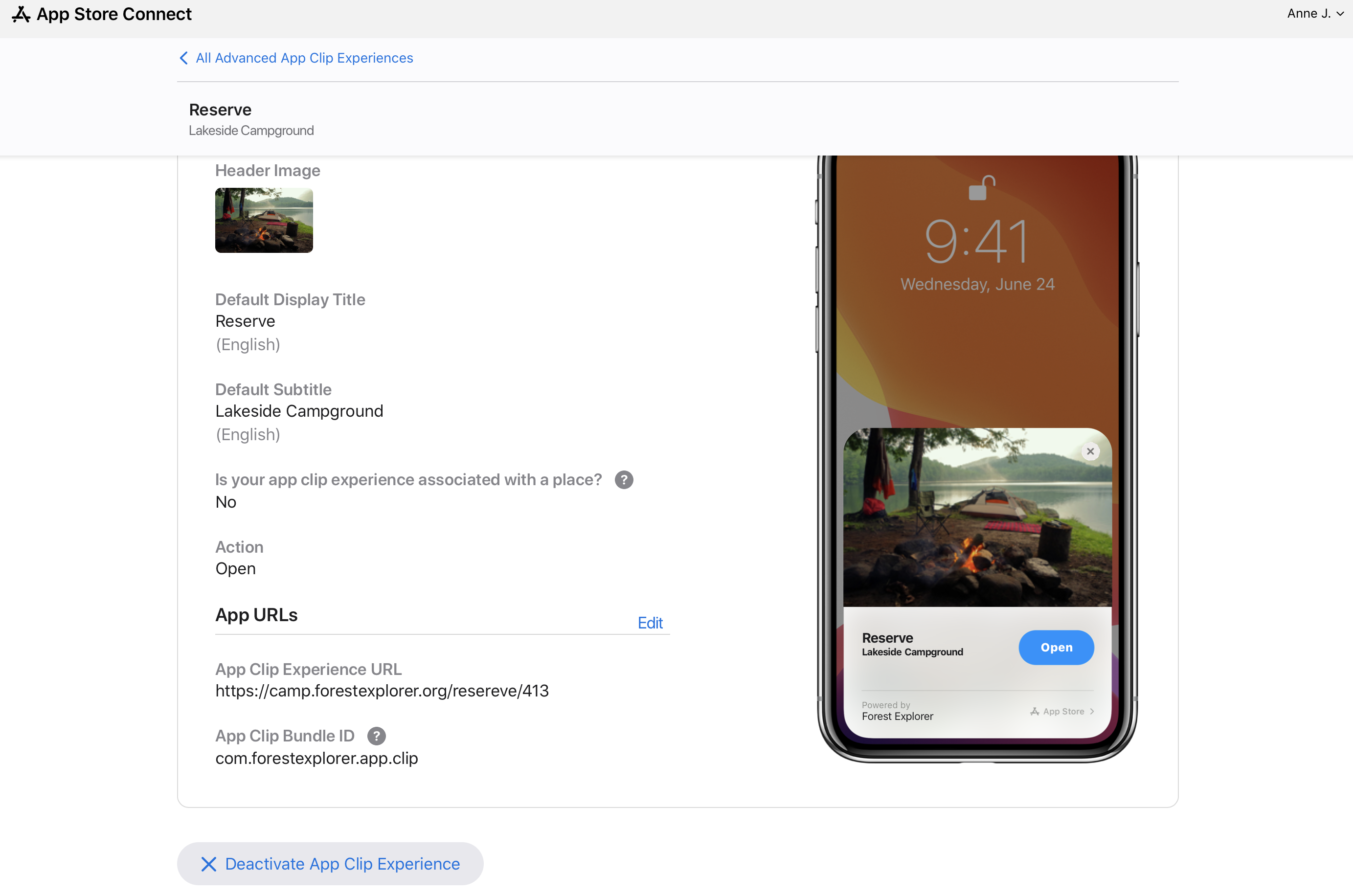
-
In the confirmation dialog that appears, click Deactivate.