Visual Format Language
This appendix shows how to use the Auto Layout Visual Format Language to specify common constraints, including standard spacing and dimensions, vertical layout, and constraints with different priorities. In addition, this appendix contains a complete language grammar.
Visual Format Syntax
The following are examples of constraints you can specify using the visual format. Note how the text visually matches the image.
- Standard Space
[button]-[textField]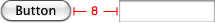
- Width Constraint
[button(>=50)]
- Connection to Superview
|-50-[purpleBox]-50-|
- Vertical Layout
V:[topField]-10-[bottomField]
- Flush Views
[maroonView][blueView]
- Priority
[button(100@20)]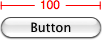
- Equal Widths
[button1(==button2)]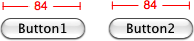
- Multiple Predicates
[flexibleButton(>=70,<=100)]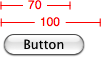
- A Complete Line of Layout
|-[find]-[findNext]-[findField(>=20)]-|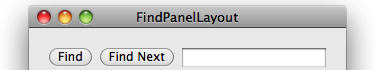
The notation prefers good visualization over completeness of expressibility. Most of the constraints that are useful in real user interfaces can be expressed using visual format syntax, but there are a few that cannot. One useful constraint that cannot be expressed is a fixed aspect ratio (for example, imageView.width = 2 * imageView.height). To create such a constraint, you must use constraintWithItem:attribute:relatedBy:toItem:attribute:multiplier:constant:.
Visual Format String Grammar
The visual format string grammar is defined as follows (literals are shown in code font; e denotes the empty string).
Symbol |
Replacement rule |
|---|---|
<visualFormatString> |
(<orientation>:)? (<superview><connection>)? <view>(<connection><view>)* (<connection><superview>)? |
<orientation> |
|
<superview> |
|
<view> |
|
<connection> |
e| |
<predicateList> |
<simplePredicate>|<predicateListWithParens> |
<simplePredicate> |
<metricName>|<positiveNumber> |
<predicateListWithParens> |
|
<predicate> |
(<relation>)?(<objectOfPredicate>)( |
<relation> |
|
<objectOfPredicate> |
<constant>|<viewName> (see note) |
<priority> |
<metricName>|<number> |
<constant> |
<metricName>|<number> |
<viewName> |
Parsed as a C identifier. This must be a key mapping to an instance of |
<metricName> |
Parsed as a C identifier. This must be a key mapping to an instance of |
<number> |
As parsed by |
If you make a syntactic mistake, an exception is thrown with a diagnostic message. For example:
Expected ':' after 'V' to specify vertical arrangementV|[backgroundBox]|^A predicate on a view's thickness must end with ')' and the view must end with ']'|[whiteBox1][blackBox4(blackWidth][redBox]|^Unable to find view with name blackBox|[whiteBox2][blackBox]^Unknown relation. Must be ==, >=, or <=V:|[blackBox4(>30)]|^
Copyright © 2018 Apple Inc. All rights reserved. Terms of Use | Privacy Policy | Updated: 2016-03-21

